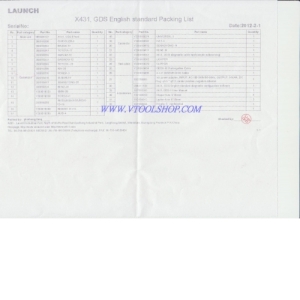Here we list some frequently asked questions and answers relating to x431 diagun.
About Online Update
Question: Downloaded diagnostic program package is not listed in the update tool, what is the reason?
Answer: possible causes and solutions:
1. The downloaded diagnostic program and diagnostic update tool should be in the same folder. Please put them in the same folder.
2. The diagnostic update program may have not been fully downloaded. Please download again.
Question: When the updated software is used in vehicle diagnosis, some diagnostic program can not be downloaded successfully from the TF card. Why?
Answer: possible causes and solutions:
1. The Display Program may have not been updated. Please update the Display Program.
2. The car diagnostic tool
program for the vehicle may be damaged. Please re-download the diagnostic program and update.
About Hardware
Question: Why the LCD touch screen responds so slowly in cold weather?
Answer: It is because the ambient temperature is close to the lower limit of operating temperature range (0-50 ℃). In this situation, it is necessary to warm up the machine for 30 minutes before test.
Question: Why there is no character on the backlit screen?
Answer: Check if the power is well connected. Turn off the machine, unplug it and then plug it again for power supply, one second later, try to turn on the machine.
Question: Why X-431Diagun fails in communication with ECU?
Answer: Please check and make sure that the diagnostic connector and diagnostic program are matching the vehicle make.
Question: The screen keeps blank after flashing when the machine is turned on.
Answer: Take out the TF card and re-start the machine to check if there is normal display. If the display is normal when the TF card is taken out, the TF card should be replaced. If the screen is still blank, please contact the local service engineer.
Question: Why can't the data be input after Soft Keyboard is activated?
Answer: The position where the cursor locates can't be edited. Or you have not activated the cursor in the input position, please use the stylus to click the part to edit. You can input the data if the cursor flashes.
Question: Why the saved data disappeared?
Answer: There are two possible causes:
1. Your TF card is damaged.
2. You've changed language, which is related to the data. You may find the data after switching back to the former language.
Question: The screen does not respond or responds incorrectly when click with stylus.
Answer: It is necessary to calibrate the screen.
Question: What can I do when the screen is confused?
Answer: Please quit the current application (interface), and run it again. If the problem still exists, please restart the system.
About System Setting
Question: The screen is inactive after the cross cursor appears.
Answer: The system is calibrating the touch screen. The machine will work after the calibration completed. Please see "Calibrate Touch Screen" for details.
Question: The screen does not respond or responds incorrectly when click with stylus.
Answer: It is necessary to calibrate the screen.
Question: The time displayed in the bottom right-hand corner of the screen is incorrect. How to adjust it?
Answer: The time was set incorrectly.
About Operation
Question: System halts when reading data stream. What is the reason?
Answer: It may be caused by a slackened connector. Please turn off the machine, firmly connect the connector, and switch on the machine again.
Question: The appliance is blank screened after a while during its
operation.
Answer: Power saving was set in the power management. Press power key to resume it. Or you can set ‘None' or extend the standby time in Power Off interface.
Other questions
Question: Screen of main unit flashes at engine ignition moment.
Answer: Caused by electromagnetic disturbing, and this is normal phenomenon.
Question: Diagnose interrupted during diagnosing process.
Answer: Caused by electromagnetic disturbing or poor connecting.
Question: There is no response when communicating with on-board computer.
Answer: Please confirm the proper voltage of power supply and check if the throttle has been closed, the transmission is in the neutral position, and the water is in proper temperature.
Question: The systems equipped with the vehicle can not be diagnosed.
Answer: DLC of some early models is separated; refer to User's Manual for details.
Question: The fault code storage is blank.
Answer: Usually, it's the "suquela" for shared circuit. Please locate and analyze the most similar fault code and its circuit.
Question: There is so much fault code.
Answer: Usually, it's caused by poor connection or fault circuit grounding.
Please check and confirm if the Year and make selected is correct or not and if the vehicle is equipped with the right system.
Refer:http://www.obdscanner.us/some-frequently-asked-questions-and-answers-relating-to-x-431diagun.html
Monday, December 24, 2012
Thursday, December 20, 2012
FAQ Professional Ford VCM
Tips:
Before carrying out maintenance and cleaning of the FORD VCM, make sure the unit is not
connected to a power source, vehicle, or PC. Use only a well-diluted, mild, non-abrasive
cleaning agent applied using a soft, lint free cloth.
DO NOT use or apply undiluted cleaning agent directly to the equipment surface and do not soak
the cloth. Take care that cleaning fluid does not enter connector receptacles. DO NOT expose
this equipment to spilled liquids.
DO NOT continue to use this equipment if you have ANY doubts that it may not be working
properly or it is damaged in anyway. Contact the Ford TIS Hotline.
DO NOT remove any fixed covers unless you are authorized/qualified to do so.
A defective electrical earth (ground) connection to any equipment may cause an electric
shock hazard. This hazard may pass through the signal cabling and to any other equipment
interconnected. It is recommended that you check electrical wiring at frequent intervals .
Note: Do ensure the VCM is not subjected to extreme temperature or prolonged exposure to direct sunlight that
may cause heating of the VCM.
What’s the Equipment Precautions ?
Step 1: Read all instructions.
Step 2: Care must be taken as burns can occur from touching hot parts or surfaces.
Step 3: DO NOT operate equipment if damage to unit or cord is suspected.
Step 4: DO NOT let cord hang over edge of table, bench or counter or come in contact with hot
manifolds or moving fan blades.
Step 5: DO NOT place tools or test equipment on vehicle fenders or other places inside the
engine compartment.
Step 6: Let equipment cool completely before putting away. Loop cord loosely around equipment
when storing.
Step 7: Adequate ventilation should be provided when working on operating internal combustion
engines.
Step 8: Keep hair, loose clothing, jewelry, fingers and all parts of body away from moving parts of
the vehicle.
Step 9:Use this equipment only as described in the manual. Use only manufacturer’s
recommended attachments.
Step 10:ALWAYS WEAR SAFETY GLASSES WHEN USING GARAGE EQUIPMENT.
Everyday eyeglasses only have impact resistant lenses, they are NOT safety glasses.
Software Updates
Periodically, the user will be able to update the VCM software using the base station/host device
when new releases become available.
Normal Power-up LED Operation
When power is applied to a VCM loaded with software all five LED’s will briefly turn On, single LED sweep from 5 through 1 twice, and 1 through 5 twice, then become ready for use with LED 2 (VCM \Operating) blinking and LED 3 (Power) On steady. This LED sequence is considered a normal VCM power-up/boot-up operation. Following a normal power-up operation, LED 1 (Vehicle Link) comes On/Active when connected to a vehicle, and LED 5 (Host Link) comes On/Active when connected to a host device. Refer to the Troubleshooting section for examples of abnormal LED operation.
Note: The LED status indicator operation sequences are based on the latest information
available at the time of publication. If differences are observed, refer to the VCM Hardware
Manual on the CD/DVD or at the Internet location in which software is obtained for up-to-date information.
For newest version and more information about car diagnostic tool, there is a blog http://www.obdscanner.us/.
Before carrying out maintenance and cleaning of the FORD VCM, make sure the unit is not
connected to a power source, vehicle, or PC. Use only a well-diluted, mild, non-abrasive
cleaning agent applied using a soft, lint free cloth.
DO NOT use or apply undiluted cleaning agent directly to the equipment surface and do not soak
the cloth. Take care that cleaning fluid does not enter connector receptacles. DO NOT expose
this equipment to spilled liquids.
DO NOT continue to use this equipment if you have ANY doubts that it may not be working
properly or it is damaged in anyway. Contact the Ford TIS Hotline.
DO NOT remove any fixed covers unless you are authorized/qualified to do so.
A defective electrical earth (ground) connection to any equipment may cause an electric
shock hazard. This hazard may pass through the signal cabling and to any other equipment
interconnected. It is recommended that you check electrical wiring at frequent intervals .
Note: Do ensure the VCM is not subjected to extreme temperature or prolonged exposure to direct sunlight that
may cause heating of the VCM.
What’s the Equipment Precautions ?
Step 1: Read all instructions.
Step 2: Care must be taken as burns can occur from touching hot parts or surfaces.
Step 3: DO NOT operate equipment if damage to unit or cord is suspected.
Step 4: DO NOT let cord hang over edge of table, bench or counter or come in contact with hot
manifolds or moving fan blades.
Step 5: DO NOT place tools or test equipment on vehicle fenders or other places inside the
engine compartment.
Step 6: Let equipment cool completely before putting away. Loop cord loosely around equipment
when storing.
Step 7: Adequate ventilation should be provided when working on operating internal combustion
engines.
Step 8: Keep hair, loose clothing, jewelry, fingers and all parts of body away from moving parts of
the vehicle.
Step 9:Use this equipment only as described in the manual. Use only manufacturer’s
recommended attachments.
Step 10:ALWAYS WEAR SAFETY GLASSES WHEN USING GARAGE EQUIPMENT.
Everyday eyeglasses only have impact resistant lenses, they are NOT safety glasses.
Software Updates
Periodically, the user will be able to update the VCM software using the base station/host device
when new releases become available.
Normal Power-up LED Operation
When power is applied to a VCM loaded with software all five LED’s will briefly turn On, single LED sweep from 5 through 1 twice, and 1 through 5 twice, then become ready for use with LED 2 (VCM \Operating) blinking and LED 3 (Power) On steady. This LED sequence is considered a normal VCM power-up/boot-up operation. Following a normal power-up operation, LED 1 (Vehicle Link) comes On/Active when connected to a vehicle, and LED 5 (Host Link) comes On/Active when connected to a host device. Refer to the Troubleshooting section for examples of abnormal LED operation.
Note: The LED status indicator operation sequences are based on the latest information
available at the time of publication. If differences are observed, refer to the VCM Hardware
Manual on the CD/DVD or at the Internet location in which software is obtained for up-to-date information.
For newest version and more information about car diagnostic tool, there is a blog http://www.obdscanner.us/.
Monday, December 17, 2012
Compare SBB Key Programmer with AD900 Key Programmer
Both sbb key programmer
and AD900 Key Programmer are the best universal key maker and hot selling at vtoolshop.
Though they all good car key program tools, they are difference in making car keys and support car list.
Let’s focus on Maker Car List at first:
SBB Key Maker Car List
SBB is a universal key programmer for it can program multi-brands car keys; it supports all American, German, French, Japanese, European cars. Besides, SBB key programmer V33 support new cars likes Ford 2010 and Hummer.
AD900 Key Maker Car List
Support on programming the transponder key and remote for Audi A8, VW Touareg, VW Phaeton, English BENTLEY, and BMW E38, E39, E46, E53, E60, E61, E63, E64, E65, E66, E87, E90, E91, E92, EWS3, EWS3+, EWS4, CAS, CAS2, CAS3.
Difference in making car keys
SBB Key Programmer IMMOBILISER Newest Version V33
SBB key programming tool can make key even when you lost your automobile keys, because SBB interface is to insert into the OBD diagnostic seat to read chip data. SBB copies chip according to car model.
SBB make car keys steps:
1) Before running SBB key programmer, please insert the blank new key into your car keyhole;
2) Turn on ignition switch;
3) Insert SBB 16-pin interface into your car OBD2 diagnostic seat. SBB key programmer copies chip according to car model, and it program key not clone key, it only needs to insert SBB 16-pin interface into your car OBD2 diagnostic seat, then read out immobilizer pin code from immobilizer dump/eeprom of the car before writing it into new blank key. When programming Ford vehicle, it does not need pin code.
AD900 Pro Key Programmer
When you lost your car keys, you can’t use AD900 to program your car keys. Because AD900 key maker only program keys base on the old key information.
AD900 make new car keys steps:
1) Before running AD90 key programmer, please insert the old key into the keyhole;
2) Turn on ignition switch, then this AD900 equipment will read the key information and store it.
3) Insert the blank new key into the keyhole, wait a few minutes, then you will get your car keys.
Find other car diagnostic tool, you can go to visit http://www.obdscanner.us/.
Though they all good car key program tools, they are difference in making car keys and support car list.
Let’s focus on Maker Car List at first:
SBB Key Maker Car List
SBB is a universal key programmer for it can program multi-brands car keys; it supports all American, German, French, Japanese, European cars. Besides, SBB key programmer V33 support new cars likes Ford 2010 and Hummer.
AD900 Key Maker Car List
Support on programming the transponder key and remote for Audi A8, VW Touareg, VW Phaeton, English BENTLEY, and BMW E38, E39, E46, E53, E60, E61, E63, E64, E65, E66, E87, E90, E91, E92, EWS3, EWS3+, EWS4, CAS, CAS2, CAS3.
Difference in making car keys
SBB Key Programmer IMMOBILISER Newest Version V33
SBB key programming tool can make key even when you lost your automobile keys, because SBB interface is to insert into the OBD diagnostic seat to read chip data. SBB copies chip according to car model.
SBB make car keys steps:
1) Before running SBB key programmer, please insert the blank new key into your car keyhole;
2) Turn on ignition switch;
3) Insert SBB 16-pin interface into your car OBD2 diagnostic seat. SBB key programmer copies chip according to car model, and it program key not clone key, it only needs to insert SBB 16-pin interface into your car OBD2 diagnostic seat, then read out immobilizer pin code from immobilizer dump/eeprom of the car before writing it into new blank key. When programming Ford vehicle, it does not need pin code.
AD900 Pro Key Programmer
When you lost your car keys, you can’t use AD900 to program your car keys. Because AD900 key maker only program keys base on the old key information.
AD900 make new car keys steps:
1) Before running AD90 key programmer, please insert the old key into the keyhole;
2) Turn on ignition switch, then this AD900 equipment will read the key information and store it.
3) Insert the blank new key into the keyhole, wait a few minutes, then you will get your car keys.
Find other car diagnostic tool, you can go to visit http://www.obdscanner.us/.
Thursday, December 13, 2012
Creader VI is the next generation of vehicle fault diagnosis tool
CREADER VI is the next generation of vehicle fault diagnosis tool developed by Launch, especially for the DIY users and the servicemen of small service workshop. This product applies the color LCD display and personalized function menu. It can diagnose the OBD & EOBD vehicles in whole functions with multi-language selection and LED diagnostic status indicators, which improves the user-friendliness. Meanwhile, the adoption of a whole new operation system makes the Creader VI run faster and help the user diagnose the vehicle more efficient.
Functions :
Read dynamic datastream
MIL indicator
Readiness status test
Search freeze frame data
Read current DTCs
Clear DTCs
O2 sensor detection test
Specified monitoring system on-board monitor test
Read pending DTCs
Read on-board systems or components control
Read vehicle information
Read permanent DTCs
DTCs search
Tested data playback
Parameters:
Screen: 2.8'' TFT 262K true color, 320*240 Pixels LCD display
Input voltage range: 8 ~ 32V
Operating current:<100mA@12V(Typical)
Power consumption: <1.2W(Typical)
Link connection: Standard OBD 16-pin DLC
Operating temperature: 0 °C ~ 50 °C
Storage temperature: -20 °C ~ 70 °C @ RH 60%
Outline dimension: L * W * H = 121 * 82 * 26mm
Weight: <500g per set
Updating way:
Update via Launch Official website directly. (www.crecorder.com)
More car diagnostic tool you also can find from the blog http://www.autobossv30.org/
Functions :
Read dynamic datastream
MIL indicator
Readiness status test
Search freeze frame data
Read current DTCs
Clear DTCs
O2 sensor detection test
Specified monitoring system on-board monitor test
Read pending DTCs
Read on-board systems or components control
Read vehicle information
Read permanent DTCs
DTCs search
Tested data playback
Parameters:
Screen: 2.8'' TFT 262K true color, 320*240 Pixels LCD display
Input voltage range: 8 ~ 32V
Operating current:<100mA@12V(Typical)
Power consumption: <1.2W(Typical)
Link connection: Standard OBD 16-pin DLC
Operating temperature: 0 °C ~ 50 °C
Storage temperature: -20 °C ~ 70 °C @ RH 60%
Outline dimension: L * W * H = 121 * 82 * 26mm
Weight: <500g per set
Updating way:
Update via Launch Official website directly. (www.crecorder.com)
More car diagnostic tool you also can find from the blog http://www.autobossv30.org/
Monday, December 10, 2012
Some FAQ about car diagnostic tool
Some FAQ about car diagnostic tool:
Question: Why is there no character in the printed paper?
Answer: The paper is mounted reversely. Please take out the paper and mount it again. See the section "Printer Operation" in the User's Manual.
Question: Why can't I input data after activating Soft Keyboard?
Answer: The position where the cursor lies can't be edited. Or you have not activated the 0cursor on the input position. Use the stylus to click the part to edit. When the cursor twinkles, you can input the data.
Question: What should I do if I am not able to switch from Active Taskbar to the running application interface?
Answer: Please close interfaces related to the application, such as the Help or Detail.
Question: Why does the saved data disappear?
Answer: There are two possible causes:
1. Your CF card is damaged. It is necessary to make a new CF card.
2. You've changed language and the data is related to language. You may find the data after switching back to the former language.
Question: What can I do when the screen is confused?
Answer: Please quit the current application (interface), and run it again. If the problem still exists, please restart the system.
Question: How to know what applications (interfaces) are opened.
Answer: Click the active taskbar icon, then the pop-up list will display the applications (interfaces) opened.
Question: Why can't I do operation in current interface?
Answer: There are two possible causes:
1. Your current interface has exited illegally. In this situation, you may not see the name of the application (interface) in the pop-up list when you click the active taskbar icon.
2. The system is busy, please wait patiently, or click the active taskbar icon to switch to another application.
The Vtoolshop also have more obd code reader and x431 diagun for sale.
Question: Why is there no character in the printed paper?
Answer: The paper is mounted reversely. Please take out the paper and mount it again. See the section "Printer Operation" in the User's Manual.
Question: Why can't I input data after activating Soft Keyboard?
Answer: The position where the cursor lies can't be edited. Or you have not activated the 0cursor on the input position. Use the stylus to click the part to edit. When the cursor twinkles, you can input the data.
Question: What should I do if I am not able to switch from Active Taskbar to the running application interface?
Answer: Please close interfaces related to the application, such as the Help or Detail.
Question: Why does the saved data disappear?
Answer: There are two possible causes:
1. Your CF card is damaged. It is necessary to make a new CF card.
2. You've changed language and the data is related to language. You may find the data after switching back to the former language.
Question: What can I do when the screen is confused?
Answer: Please quit the current application (interface), and run it again. If the problem still exists, please restart the system.
Question: How to know what applications (interfaces) are opened.
Answer: Click the active taskbar icon, then the pop-up list will display the applications (interfaces) opened.
Question: Why can't I do operation in current interface?
Answer: There are two possible causes:
1. Your current interface has exited illegally. In this situation, you may not see the name of the application (interface) in the pop-up list when you click the active taskbar icon.
2. The system is busy, please wait patiently, or click the active taskbar icon to switch to another application.
The Vtoolshop also have more obd code reader and x431 diagun for sale.
Thursday, December 6, 2012
All about GM TECH 2 maintenance
Sometimes whether GM TECH 2 can be used in long-term depends on the tool maintenance. After using the Tech 2, a few simple steps will insure that you get the most life out of this diagnostic tool.
Before all thing start, you should remember do not spray or pour cleaner anywhere on the Tech 2. If the Tech 2 should become dirty, clean it with a mild detergent or hand soap. Avoid using harsh solvents such as petroleum-based cleaning agents: acetone, benzene, trichlorethylene, etc. Harsh solvents can etch Tech 2 plastic surfaces.
Although the Tech 2 is water resistant it is not waterproof, so be sure to thoroughly dry off the Tech 2 prior to usage and/or storage.
Maintenance of the Tech 2 requires periodic inspection and cleaning of:
• The display window
• The keypad
• The cable assemblies and connectors
Make sure the Tech 2 is not connected to a vehicle or other power source and follow the cleaning procedures detailed below.
Cleaning the Display
The display collects dust and grime during normal use. Occasionally wipe the screen with a clean, soft, static-free cloth. Remove stubborn stains by applying a non-abrasive glass cleaner to a soft cloth and wipe cloth across display area.
Cleaning the Keypad
Clean the keypad with a non-abrasive cleaner. Apply a small amount of cleaner on a soft cloth and wipe cloth across keypad area.
Maintaining the Cable Assemblies and Connectors
Inspect cable assemblies during connection and disconnection to components. Watch for any cuts or abrasions along the cables. Check the connectors and connector pins for grease, dirt and corrosion. If contaminants are present, remove them with a mild soap solution.
About Storing the Tech 2, you should remember that Store the Tech 2 away from solvents and other liquids. It is NOT moisture proof;Store the Tech 2 away from direct sunlight. Ultraviolet and infrared light will darken the display;Store the Tech 2 in its plastic case. Otherwise, the high-impact plastic cover could become scratched. For more detail about OPEL TECH2 USB and GM TECH2 VCI Module, please go to vtoolshop.
Before all thing start, you should remember do not spray or pour cleaner anywhere on the Tech 2. If the Tech 2 should become dirty, clean it with a mild detergent or hand soap. Avoid using harsh solvents such as petroleum-based cleaning agents: acetone, benzene, trichlorethylene, etc. Harsh solvents can etch Tech 2 plastic surfaces.
Although the Tech 2 is water resistant it is not waterproof, so be sure to thoroughly dry off the Tech 2 prior to usage and/or storage.
Maintenance of the Tech 2 requires periodic inspection and cleaning of:
• The display window
• The keypad
• The cable assemblies and connectors
Make sure the Tech 2 is not connected to a vehicle or other power source and follow the cleaning procedures detailed below.
Cleaning the Display
The display collects dust and grime during normal use. Occasionally wipe the screen with a clean, soft, static-free cloth. Remove stubborn stains by applying a non-abrasive glass cleaner to a soft cloth and wipe cloth across display area.
Cleaning the Keypad
Clean the keypad with a non-abrasive cleaner. Apply a small amount of cleaner on a soft cloth and wipe cloth across keypad area.
Maintaining the Cable Assemblies and Connectors
Inspect cable assemblies during connection and disconnection to components. Watch for any cuts or abrasions along the cables. Check the connectors and connector pins for grease, dirt and corrosion. If contaminants are present, remove them with a mild soap solution.
About Storing the Tech 2, you should remember that Store the Tech 2 away from solvents and other liquids. It is NOT moisture proof;Store the Tech 2 away from direct sunlight. Ultraviolet and infrared light will darken the display;Store the Tech 2 in its plastic case. Otherwise, the high-impact plastic cover could become scratched. For more detail about OPEL TECH2 USB and GM TECH2 VCI Module, please go to vtoolshop.
Monday, December 3, 2012
Tips of airbag using you should know
How to keep your airbag in good condition. It is very important for every one when you are driving.
- Airbag is a parts with oneoff.
Each airbag can only use one time. One your airbaig open, it will loss its function. After airbag open, you have to drive your car back to factory and rebuild one new. Normally, it will cost around 3000$ rebuild one new airbag system for your cars. It is expensive, but it is essential for drving. So, the best way for us is car code reader airbag system in good condition.
- Do not put anything around the airbag
Do not put anything around the airbag, in front of it, near it, never do that. They would be balled out Once your airbag explode when emergency, which would bring more danger. When you install media player, CD on your cars, please comply with the rules of decorate and never change airbag system.
- How and When close your airbag
Please take care when children seat between driving seat and vice driving seat. It maybe bring danger to children when airbag working, it arising strong air pressure. So, you'd better seat your baby in behind seat. It is more safety. Once the children seat between driving seat and vice driving seat, you must be keep the airbag system off. It is very important.
- When we need repair airbag
Please pay attention to the warning light of SRS which seat on your instrument panel. If your airbag system works in order, SRS will keep on light for six seconds when you open the engine and turn the power to "ACC" or "ON". It is testing procedure. If the SRS keep light on always, your airbag system should be in trouble. You must repair it as soon as possible. Otherwise, your airbag will be out of service when emergency arising. Another way, you can equip one diy tools of scanner for your airbag.
Following is some standard for your airbag.
- SRS, Stimulated Raman Scattering
- SRS Audio Sandbox
- SRS WOW HD
- SRS TruSurround XT
- SRS Circle Surround II
- SRS Headphone 360
- SRS 3D Center Control
- SRS TruBass
- SRS FOCUS
- SRS Definition
- SRS Dialog Clarity
Beauty your airbag system. Keep your safety any time when x431 tool enjoy driving.
- Airbag is a parts with oneoff.
Each airbag can only use one time. One your airbaig open, it will loss its function. After airbag open, you have to drive your car back to factory and rebuild one new. Normally, it will cost around 3000$ rebuild one new airbag system for your cars. It is expensive, but it is essential for drving. So, the best way for us is car code reader airbag system in good condition.
- Do not put anything around the airbag
Do not put anything around the airbag, in front of it, near it, never do that. They would be balled out Once your airbag explode when emergency, which would bring more danger. When you install media player, CD on your cars, please comply with the rules of decorate and never change airbag system.
- How and When close your airbag
Please take care when children seat between driving seat and vice driving seat. It maybe bring danger to children when airbag working, it arising strong air pressure. So, you'd better seat your baby in behind seat. It is more safety. Once the children seat between driving seat and vice driving seat, you must be keep the airbag system off. It is very important.
- When we need repair airbag
Please pay attention to the warning light of SRS which seat on your instrument panel. If your airbag system works in order, SRS will keep on light for six seconds when you open the engine and turn the power to "ACC" or "ON". It is testing procedure. If the SRS keep light on always, your airbag system should be in trouble. You must repair it as soon as possible. Otherwise, your airbag will be out of service when emergency arising. Another way, you can equip one diy tools of scanner for your airbag.
Following is some standard for your airbag.
- SRS, Stimulated Raman Scattering
- SRS Audio Sandbox
- SRS WOW HD
- SRS TruSurround XT
- SRS Circle Surround II
- SRS Headphone 360
- SRS 3D Center Control
- SRS TruBass
- SRS FOCUS
- SRS Definition
- SRS Dialog Clarity
Beauty your airbag system. Keep your safety any time when x431 tool enjoy driving.
Wednesday, November 28, 2012
13 tips for your safety of using DS708
When you use maxidas ds708,you should be particular that any
problems or support methods encountered do not jeopardize your personal
protection. So the basic 15 tips you should obey:
1 Always perform automotive testing in a safe environment.
2 Wear safety eyesight defense that meets ANSI standards.
3 Keep clothing, hair, hands, tools, check equipment, etc. besides all relocating or warm powerplant parts.
4 Operate the auto within a properly ventilated hold out area: Exhaust gases are poisonous.
5 suit the transmission in playground (for automated transmission) or NEUTRAL (for guide transmission) and make specific the parking brake is engaged.
6 Put blocks in top near to the generate wheels and by no shows leave the auto unattended while operating tests.
7 Use severe caution when operating near to the ignition coil, distributor cap, ignition wires and spark plugs. These factors produce hazardous voltages once the powerplant is running.
8 sustain a fire extinguisher appropriate for gasoline/chemical/ electric powered fires nearby.
9 do not connect or disconnect any check items while the ignition is on or even the powerplant is running.
10 sustain the scan product dry, clean, completely free from oil/water or grease. Use a mild detergent over a completely clean cloth to completely clean the outside near to the scan tool, when necessary.
11 Do not generate the auto and run the scan product on the identical time. Any distractions could possibly final result in an accident.
12 Refer using the support guide using the auto getting serviced and adhere to all diagnostic methods and precautions. Failure to hold out so could final result in non-public injury or otherwise unneeded repair.
13 To prevent damaging the scan product or producing false data, make specific the auto battery is completely charged furthermore to the network using the auto DLC is completely clean and secure.
Note: All these are clarity and helpful tips. Please obey these tips of using our car diagnostic tool. Otherwise,Means you risk bodily harm and /or possible loss of life. We do hope all our customers enjoy happy life.
1 Always perform automotive testing in a safe environment.
2 Wear safety eyesight defense that meets ANSI standards.
3 Keep clothing, hair, hands, tools, check equipment, etc. besides all relocating or warm powerplant parts.
4 Operate the auto within a properly ventilated hold out area: Exhaust gases are poisonous.
5 suit the transmission in playground (for automated transmission) or NEUTRAL (for guide transmission) and make specific the parking brake is engaged.
6 Put blocks in top near to the generate wheels and by no shows leave the auto unattended while operating tests.
7 Use severe caution when operating near to the ignition coil, distributor cap, ignition wires and spark plugs. These factors produce hazardous voltages once the powerplant is running.
8 sustain a fire extinguisher appropriate for gasoline/chemical/ electric powered fires nearby.
9 do not connect or disconnect any check items while the ignition is on or even the powerplant is running.
10 sustain the scan product dry, clean, completely free from oil/water or grease. Use a mild detergent over a completely clean cloth to completely clean the outside near to the scan tool, when necessary.
11 Do not generate the auto and run the scan product on the identical time. Any distractions could possibly final result in an accident.
12 Refer using the support guide using the auto getting serviced and adhere to all diagnostic methods and precautions. Failure to hold out so could final result in non-public injury or otherwise unneeded repair.
13 To prevent damaging the scan product or producing false data, make specific the auto battery is completely charged furthermore to the network using the auto DLC is completely clean and secure.
Note: All these are clarity and helpful tips. Please obey these tips of using our car diagnostic tool. Otherwise,Means you risk bodily harm and /or possible loss of life. We do hope all our customers enjoy happy life.
Sunday, November 25, 2012
FAQ about launch X431 calibrate touch screen
Have you face the problem like following situation? Why won’t my machine power up? The screen is too white, I can’t see the display. How do I adjust the contrast? Don’t worry, just calm down.
As we all know,Launch X431 adopts open diagnostic technology, which is the most advanced in the world as well as the future of automotive diagnosis.But do you really know how to work it well? Here let’s focus on how to troubleshoot the calibrate touch screen on launch x431 diagun for our customers.
At first,you should remember that after switchiing on the machine,follow the tips to press the hot key.The calibration interface will be opened.If you followed this step then you should Click the cross cursor on the screen accurately (precisely in the center of the cross), and wait until it changes. The cross-cursor will then move to each of the four corners.After the second step,then you should repeat the process of clicking in the center of each cross-cursor until the process finishes. The screen will then return to the main interface.
Moreover,you should remember do not click the touch screen before the cross cursor appears.This is a basic principle but that tip you must follow.To know more about launch x431 gds,please keep your habit of visiting our website.
As we all know,Launch X431 adopts open diagnostic technology, which is the most advanced in the world as well as the future of automotive diagnosis.But do you really know how to work it well? Here let’s focus on how to troubleshoot the calibrate touch screen on launch x431 diagun for our customers.
At first,you should remember that after switchiing on the machine,follow the tips to press the hot key.The calibration interface will be opened.If you followed this step then you should Click the cross cursor on the screen accurately (precisely in the center of the cross), and wait until it changes. The cross-cursor will then move to each of the four corners.After the second step,then you should repeat the process of clicking in the center of each cross-cursor until the process finishes. The screen will then return to the main interface.
Moreover,you should remember do not click the touch screen before the cross cursor appears.This is a basic principle but that tip you must follow.To know more about launch x431 gds,please keep your habit of visiting our website.
Wednesday, November 21, 2012
The Background Information of Engine Fuel Map Design
A car engine is a machine whose basic purpose is to convert fuel into motion. An internal combustion engine accomplishes this conversion by isolating a small amount of fuel in a contained space and igniting it, converting it to an expanding gas that releases energy. That energy gets translated into motion by the many different parts of the engine working together in a precise and continuous cycle of activity. Understanding the various parts of the engine and how they work together is an important first step in being able to improve the efficiency and performance of the engine.
Parts of the Engine and What They Do
Inside the main body of the engine (the engine block) are cylinders. Modern cars have engines that have four, six or eight cylinders. Inside each cylinder is a piston that moves up and down. When fuel is injected into the cylinder, the movement of the piston controls the volume of air within the cylinder, providing space for the fuel and air to mix and then compressing it to aid in combustion. The pistons are connected to the crankshaft by a connecting rod. The crankshaft translates the up and down movement of the pistons into the rotational motion that moves the car. On the crankshaft there is a gear that attaches to the camshaft. The camshaft controls the intake and exhaust valves. The camshaft has egg shaped structures on them (cams) that push the valves open and closed, allowing the fuel to enter the cylinder and expelling the products of combustion after ignition.
The ECU controls the processes of the engine. It first sends signals to the injectors controlling the amount of fuel going into the cylinder by indicating how long the injectors should stay open. The injectors spray the fuel drops into the cylinder. There are many different sized injectors for use with different engines. It is important to have injectors that are the correct size for the engine being used. If injectors are too large or too small the car will not perform at maximum efficiency.
The ECU also sends a signal to the spark coil so that it sparks at exactly the right time to ignite the fuel (when compression within the cylinder is greatest). The spark coil generates the 35,000 volts needed for the spark to initiate combustion from the 12 volt battery. The spark coil is a transistor so it amplifies the voltage, causing the spark in the spark plugs, which in turn ignite the fuel-air mixture.
The Four-Stroke Combustion Cycle
Most automobile engines today operate using a four-stoke combustion cycle. A four-stroke engine goes through four distinct stages. The first stage is intake. In this stage the piston moves down, and the intake valve opens allowing the air/fuel mixture that was combined by fuel injection to be pushed though the intake valve into the cylinder. The next step is compression.
In this stage the piston moves up causing the mixture that was just sprayed into the chamber to be compressed. Before top dead center is reached, the spark plug goes off. The third stage of the 4 stage cycle is combustion (or power). The air/fuel mixture ignites and the piston is forced down. For ideal torque (for the most power) the combustion should be completed when the crankshaft is 90 degrees beyond top dead center. The last step is exhaust. In this stage the piston is moving up and pushing out the products of the combustion reaction out of the car through the exhaust pipe. The cycle then starts over again.
Optimizing Engine Performance Using an Electronic Fuel Injection System
Tuning the engine to achieve maximum efficiency is a huge part of getting the best performance out of the race cars. Making adjustments to the fuel injection system to change the amount and release time of fuel, changing the size or flow of fuel injectors, and utilizing the many available engine sensors to make other modifications can all have a great impact on engine horsepower and efficiency.
All of the above sensors and parameters are controlled by the car’s engine control unit, or ECU. The ECU in an electronic fuel injection systems sends signals to the fuel injectors, indicating how long to remain open in order to reach the maximum efficiency. The fuel is added to the air mixture at the latest possible time (right before combustion). The ideal air to fuel ratio, called the stoichiometric value, is 14.68 parts air to one part fuel (AFR is 14.68:1 by mass).
This is the ratio of air to fuel that allows the oxygen and fuel to burn completely. However, conditions are never ideal so the most efficient AFR depends on the temperature, the rotations per minute of the engine (the engine’s rpm), and the load on the engine (how much work the engine is doing).
Different-sized injectors give different amounts of fuel per certain time. The amount of fuel an injector sprays is the injector flow which is measured in pounds per hour at a certain pressure. Every injector has an upper limit of fuel and a lower limit of fuel. The upper limit is when the injector stays completely open or at full throttle. The lower limit is when the time it takes for the injector to open is longer than the time the injector needs to be open for (it starts to close before it finishes opening). The size of the injector valve also has an impact on the injector flow rate. The smaller the valve opening, the less fuel will be sprayed. Pressure also affects the injector flow rate. When there is lower pressure there is less fuel sprayed into the engine than if there were higher pressure.
Parts of the Engine and What They Do
Inside the main body of the engine (the engine block) are cylinders. Modern cars have engines that have four, six or eight cylinders. Inside each cylinder is a piston that moves up and down. When fuel is injected into the cylinder, the movement of the piston controls the volume of air within the cylinder, providing space for the fuel and air to mix and then compressing it to aid in combustion. The pistons are connected to the crankshaft by a connecting rod. The crankshaft translates the up and down movement of the pistons into the rotational motion that moves the car. On the crankshaft there is a gear that attaches to the camshaft. The camshaft controls the intake and exhaust valves. The camshaft has egg shaped structures on them (cams) that push the valves open and closed, allowing the fuel to enter the cylinder and expelling the products of combustion after ignition.
The ECU controls the processes of the engine. It first sends signals to the injectors controlling the amount of fuel going into the cylinder by indicating how long the injectors should stay open. The injectors spray the fuel drops into the cylinder. There are many different sized injectors for use with different engines. It is important to have injectors that are the correct size for the engine being used. If injectors are too large or too small the car will not perform at maximum efficiency.
The ECU also sends a signal to the spark coil so that it sparks at exactly the right time to ignite the fuel (when compression within the cylinder is greatest). The spark coil generates the 35,000 volts needed for the spark to initiate combustion from the 12 volt battery. The spark coil is a transistor so it amplifies the voltage, causing the spark in the spark plugs, which in turn ignite the fuel-air mixture.
The Four-Stroke Combustion Cycle
Most automobile engines today operate using a four-stoke combustion cycle. A four-stroke engine goes through four distinct stages. The first stage is intake. In this stage the piston moves down, and the intake valve opens allowing the air/fuel mixture that was combined by fuel injection to be pushed though the intake valve into the cylinder. The next step is compression.
In this stage the piston moves up causing the mixture that was just sprayed into the chamber to be compressed. Before top dead center is reached, the spark plug goes off. The third stage of the 4 stage cycle is combustion (or power). The air/fuel mixture ignites and the piston is forced down. For ideal torque (for the most power) the combustion should be completed when the crankshaft is 90 degrees beyond top dead center. The last step is exhaust. In this stage the piston is moving up and pushing out the products of the combustion reaction out of the car through the exhaust pipe. The cycle then starts over again.
Optimizing Engine Performance Using an Electronic Fuel Injection System
Tuning the engine to achieve maximum efficiency is a huge part of getting the best performance out of the race cars. Making adjustments to the fuel injection system to change the amount and release time of fuel, changing the size or flow of fuel injectors, and utilizing the many available engine sensors to make other modifications can all have a great impact on engine horsepower and efficiency.
All of the above sensors and parameters are controlled by the car’s engine control unit, or ECU. The ECU in an electronic fuel injection systems sends signals to the fuel injectors, indicating how long to remain open in order to reach the maximum efficiency. The fuel is added to the air mixture at the latest possible time (right before combustion). The ideal air to fuel ratio, called the stoichiometric value, is 14.68 parts air to one part fuel (AFR is 14.68:1 by mass).
This is the ratio of air to fuel that allows the oxygen and fuel to burn completely. However, conditions are never ideal so the most efficient AFR depends on the temperature, the rotations per minute of the engine (the engine’s rpm), and the load on the engine (how much work the engine is doing).
Different-sized injectors give different amounts of fuel per certain time. The amount of fuel an injector sprays is the injector flow which is measured in pounds per hour at a certain pressure. Every injector has an upper limit of fuel and a lower limit of fuel. The upper limit is when the injector stays completely open or at full throttle. The lower limit is when the time it takes for the injector to open is longer than the time the injector needs to be open for (it starts to close before it finishes opening). The size of the injector valve also has an impact on the injector flow rate. The smaller the valve opening, the less fuel will be sprayed. Pressure also affects the injector flow rate. When there is lower pressure there is less fuel sprayed into the engine than if there were higher pressure.
Monday, November 19, 2012
The Installation and hardware of the autocom cdp pro for cars
 Now follow me to know the installation and hardware of the autocom cdp
pro for cars.
Now follow me to know the installation and hardware of the autocom cdp
pro for cars.1. Installation using DVD
NB! On certain computers, antivirus programs and other similar programs may sometimes cause the automatic start-up to not work or take a long time. In any such cases, deactivate these programs. Programs known to cause problems are McAfee VirusScan and ZoneAlarm. After installation, the antivirus programs can be reactivated.
1.1 Insert the DVD in the computer's DVD reader. The installation starts automatically. (If the installation does not start, choose "Run" in the "Start"-menu and write D:\Start. Applies if the DVD reader is designated as unit D).
1.2 Enter your Product-ID, serial number, and hardware key. Then choose country and press "Next" to continue.
1.3 Check in the next window that correct product is chosen. From this window it is possible to show application tables, user manuals, release information, etc. This is done by choosing a document in the list and then pressing "View". Before continuing, it is important that you have read the system requirements. Press the button "View" under the heading "System requirements" to show the system requirements. Then confirm that you have read the system requirements and press "Next" to start the installation guide. Follow the guide to finish the installation.
2. Hardware
2.1 Introduction
The diagnostic unit has built-in interfaces for most communications available on the market that are used for OBD (On Board Diagnostic). For certain vehicle models, specific connectors are used for obd scanner. As accessories there are many unique cables enabling connection to the car's diagnostic connection.
Connection to PC takes place using any of the alternatives USB (Universal Serial Bus) or Bluetooth (wireless communication).
2.2 Connections
1. Bluetooth antenna
2. OBD 16-pin obd-II connector (SAE J1962)
3. Green/Yellow LED Yellow light Indicates communication using USB
Green/Yellow LED Green light Indicates communication using Bluetooth
4. Red LED Power
5. Green LED Test
6. USB-connection for PC
Thursday, November 15, 2012
Items of Driving Strategies for Novice Motorists
Learning how you can drive could be a thrilling, bracing as well as terrifying experience for novices. Driving a typical automobile evaluating four 1000 pounds is this enormous work. Thus, it's important that the driver learn the basics of generating before these people risk their very own life as well as jeopardize the actual safety associated with pedestrians FORD VCM
along with other drivers on the highway. Although the majority of neophytes within driving tend to be thrilled to get going and get driving, it is essential that these people learn first the fundamental driving ideas:
Take Various Safety Programs
Apart in the safety programs required through the state, take additional driving courses that will help you improve your generating skills. Auto insurance companies generally provide discounts whenever a policy owner completes all of the safety generating courses required. And besides the discounts, these types of courses additionally offer additional driving ideas. Check away other generating courses in the local open public school system to discover if they offer summer generating courses for novices.
Adjusting The vehicle
Adjusting the vehicle before beginning the engine is essential in generating safely. Ensure how the mirrors tend to be adjusted properly to help you view the region behind your vehicle. Adjust the actual driver's seat to help you sit superbly and achieve the pedals effortlessly and make sure that the back-rest is actually upright. Consider the gas gauge to ensure your vehicle is packed with sufficient gas for that trip. Furthermore, make sure that the mind restraint is actually adjusted properly to successfully support your face and not really your neck of the guitar. Lastly, focus on the controls to the snug elevation.
Always Keep in mind And Exercise Traffic Guidelines
Respect fundamental traffic guidelines. Apply everything that you've learned within the classroom and that which you have read inside your driving guides. Get familiarized along with basic visitors and street signs. Additionally, pay focus on speed limitations. Conforming in order to indispensable visitors laws helps prevent the constant increase associated with insurance price, tickets as well as occurrence associated with driving associated accidents. In addition, do not really drive if you are intoxicated by drugs or even alcohol.
Usually Practice
Practice driving any time you have the opportunity to improve your own skill. Let an authorized driver go with you whilst driving around your home. Review your own knowledge within driving, focus on your errors and learn to correct this. Reviewing your own skills as well as practicing regularly is the greatest thing that can be done become a great and accountable driverlaunch x431 diagun. There's a plethora associated with opportunities they are driving; you only have to take benefit of every opportunity that comes the right path.
Take Various Safety Programs
Apart in the safety programs required through the state, take additional driving courses that will help you improve your generating skills. Auto insurance companies generally provide discounts whenever a policy owner completes all of the safety generating courses required. And besides the discounts, these types of courses additionally offer additional driving ideas. Check away other generating courses in the local open public school system to discover if they offer summer generating courses for novices.
Adjusting The vehicle
Adjusting the vehicle before beginning the engine is essential in generating safely. Ensure how the mirrors tend to be adjusted properly to help you view the region behind your vehicle. Adjust the actual driver's seat to help you sit superbly and achieve the pedals effortlessly and make sure that the back-rest is actually upright. Consider the gas gauge to ensure your vehicle is packed with sufficient gas for that trip. Furthermore, make sure that the mind restraint is actually adjusted properly to successfully support your face and not really your neck of the guitar. Lastly, focus on the controls to the snug elevation.
Always Keep in mind And Exercise Traffic Guidelines
Respect fundamental traffic guidelines. Apply everything that you've learned within the classroom and that which you have read inside your driving guides. Get familiarized along with basic visitors and street signs. Additionally, pay focus on speed limitations. Conforming in order to indispensable visitors laws helps prevent the constant increase associated with insurance price, tickets as well as occurrence associated with driving associated accidents. In addition, do not really drive if you are intoxicated by drugs or even alcohol.
Usually Practice
Practice driving any time you have the opportunity to improve your own skill. Let an authorized driver go with you whilst driving around your home. Review your own knowledge within driving, focus on your errors and learn to correct this. Reviewing your own skills as well as practicing regularly is the greatest thing that can be done become a great and accountable driverlaunch x431 diagun. There's a plethora associated with opportunities they are driving; you only have to take benefit of every opportunity that comes the right path.
Monday, November 12, 2012
Tend to be Men Or even Women Better Motorists?
The actual battle from the sexes as in order to who makes a much better driver has been around existence probably since women took towards the wheel. Inside the long-running challenge of males versus women and also the bickering which comes after, there's some evidence to assistance both party's statements. This particular however, is not even close to conclusive and highlights the truth that men might be much better than women sometimes and women might be better than males in other people; statistically,vas 5054a bluetooth
what's conclusive is that after an insurance coverage claim is created and it had been a women car owner involved, in most cases, claims tend to become for reduce amounts than whenever a claim is actually filed with a male car owner.
Looking at a few statistics with regard to drivers under age 25, the actual figures tend to be shockingly full of the ratio associated with male drivers within accidents to woman drivers in mishaps. This really is the situation not simply in the price of the declare, but also within the consequences thereafter for example injury as well as convictions resulting in points, disqualification or within the worst situations, imprisonment. Within the grow older of twenty five, these data change but in either case, guys still appear to remain at the actual forefront in the price of claims and using convictions.
Possibly, some of these types of statistics may connect with the amount of lessons and instruction drivers need. Whilst the typical quantity of driving lessons the male driver will require prior to moving his driving check is thirty six, for a female it had been 52. Within 2011, 57% of ladies failed their generating test although 50% associated with men unsuccessful, failures included around 950, 000 serious errors by women resulting in a fail instead of some 715, 000 serious errors committed through men resulting in failing their check.
Along with regards towards the famous quote associated with women not having the ability to park, there's some truth to aid this declare as based on DSA numbers, some nineteen, 000 men unsuccessful their test about the reverse car parking section although some 41, 000 women unsuccessful in this the main test. Nevertheless not just about all statistics appeared favourably on the male varieties, because more males failed the actual test because of lack associated with looking within their mirrors and taking out without looking at if there is anyone coming very first. This really is perhaps an indicator of the actual impetus that leads more man drivers to possess accidents by insufficient concentration or actually consideration in the direction of other motorists.
About the style of car parking, whilst on the first test these people show that ladies do have much more issues at car parking than males,Vcads Pro according to long run statistics, ladies are much more considerate than males when parking plus they also park much more neatly! No matter data, this particular argument will still rumble provided men shall reside.
Looking at a few statistics with regard to drivers under age 25, the actual figures tend to be shockingly full of the ratio associated with male drivers within accidents to woman drivers in mishaps. This really is the situation not simply in the price of the declare, but also within the consequences thereafter for example injury as well as convictions resulting in points, disqualification or within the worst situations, imprisonment. Within the grow older of twenty five, these data change but in either case, guys still appear to remain at the actual forefront in the price of claims and using convictions.
Possibly, some of these types of statistics may connect with the amount of lessons and instruction drivers need. Whilst the typical quantity of driving lessons the male driver will require prior to moving his driving check is thirty six, for a female it had been 52. Within 2011, 57% of ladies failed their generating test although 50% associated with men unsuccessful, failures included around 950, 000 serious errors by women resulting in a fail instead of some 715, 000 serious errors committed through men resulting in failing their check.
Along with regards towards the famous quote associated with women not having the ability to park, there's some truth to aid this declare as based on DSA numbers, some nineteen, 000 men unsuccessful their test about the reverse car parking section although some 41, 000 women unsuccessful in this the main test. Nevertheless not just about all statistics appeared favourably on the male varieties, because more males failed the actual test because of lack associated with looking within their mirrors and taking out without looking at if there is anyone coming very first. This really is perhaps an indicator of the actual impetus that leads more man drivers to possess accidents by insufficient concentration or actually consideration in the direction of other motorists.
About the style of car parking, whilst on the first test these people show that ladies do have much more issues at car parking than males,Vcads Pro according to long run statistics, ladies are much more considerate than males when parking plus they also park much more neatly! No matter data, this particular argument will still rumble provided men shall reside.
Thursday, November 8, 2012
2012 Hyundai Elantra Evaluation and Street Test
Previously few many years Hyundai's increase seems nearly unstoppable. Every year they improve sales, great economy or even bad. These products are not what we should remember ten years ago. The primary of Hyundai's manufacturer strategy may be the high worth for dollar of the cars, the brand new Elantra isn't any exception. While the matter associated with opinion the actual styling appears to get good reactions from many people. It won't ever be mistaken for many of it's competitors such as the Honda Social or Chevrolet Cruze. As great since the car seems, this car diagnostic tool has become the most aggressive segment within the car company. This brand new Hyundai will need to fight difficult to earn loyal Ford and Toyota clients, as nicely as defeat out the various lower listed offerings.
Inside the vehicle is roomy and well come up with The heating system and air flow controls about the centre bunch are properly designed as well as originally organized, but continue to be very simple to use. Our GL check car included bluetooth along with a USB press port. The wireless bluetooth system will even load your own contacts out of your smart telephone into it's memory letting you speed dial and never have to store connections first. Interior supplies look just a little cheap however are soft to touch and feel well-built. The seat includes a nice selection of adjustment and also the steering steering wheel both tilts as well as telescopes. Also worth an email is the actual special design from the back from the steering steering wheel. There tend to be special indents which contour really nicely for your fingers. This is some of those little details that may really create a car excellent. Like other compacts available on the market the interior doesn't have a high quality feel, but this holds its against others available on the market. For security the Elantra offers 6 regular air totes, adequate, although not class leading such as the 10 you discover on the Chevrolet Cruze. Trunk area space is actually good, and this features divided folding back seats if you want more space.
On the street the vehicle is nicely mannered as well as quite. The drive isn't particularly sporty however it is enjoyable. The guiding feel is actually too gentle at reduced speeds, however it is effortless to make use of. The trip over tough roads is actually firm as well as solid. The Elantra deals with well but doesn't quite possess the excitement as well as feedback that the Honda Social or VW bunny has. Power in the 148 hp 4 canister engine is pay to the street through the 6-speed guide or automated transmission. The test vehicle had the actual 6-speed automated with guide shift setting. The tranny is receptive and fast to change. The only complaint pertains to the back suspension setup. It isn't fully impartial, unlike competitors such as the Cuze, Social and Concentrate. This indicates ride as well as handling more than rough highways is jeopardized. Fuel economy is definitely among the top priorities with this class, and the actual Elantra guarantees to guide the load up with forty mpg based on the United Says rating program.
The main point here: While not really perfect this particular car represents among the best values currently available. Design x431 gds, features as well as features economic climate combine to create it a success.
Inside the vehicle is roomy and well come up with The heating system and air flow controls about the centre bunch are properly designed as well as originally organized, but continue to be very simple to use. Our GL check car included bluetooth along with a USB press port. The wireless bluetooth system will even load your own contacts out of your smart telephone into it's memory letting you speed dial and never have to store connections first. Interior supplies look just a little cheap however are soft to touch and feel well-built. The seat includes a nice selection of adjustment and also the steering steering wheel both tilts as well as telescopes. Also worth an email is the actual special design from the back from the steering steering wheel. There tend to be special indents which contour really nicely for your fingers. This is some of those little details that may really create a car excellent. Like other compacts available on the market the interior doesn't have a high quality feel, but this holds its against others available on the market. For security the Elantra offers 6 regular air totes, adequate, although not class leading such as the 10 you discover on the Chevrolet Cruze. Trunk area space is actually good, and this features divided folding back seats if you want more space.
On the street the vehicle is nicely mannered as well as quite. The drive isn't particularly sporty however it is enjoyable. The guiding feel is actually too gentle at reduced speeds, however it is effortless to make use of. The trip over tough roads is actually firm as well as solid. The Elantra deals with well but doesn't quite possess the excitement as well as feedback that the Honda Social or VW bunny has. Power in the 148 hp 4 canister engine is pay to the street through the 6-speed guide or automated transmission. The test vehicle had the actual 6-speed automated with guide shift setting. The tranny is receptive and fast to change. The only complaint pertains to the back suspension setup. It isn't fully impartial, unlike competitors such as the Cuze, Social and Concentrate. This indicates ride as well as handling more than rough highways is jeopardized. Fuel economy is definitely among the top priorities with this class, and the actual Elantra guarantees to guide the load up with forty mpg based on the United Says rating program.
The main point here: While not really perfect this particular car represents among the best values currently available. Design x431 gds, features as well as features economic climate combine to create it a success.
Monday, November 5, 2012
Approach to receive cheap vehicle insurance discounts
You will need to seek out reasonably priced deals any time purchasing car insurance policy. You will discover a lot of insurance agencies on the web which could offer you discount prices. All these quotes may be attractive earning you reasonably priced vehicle insurance plan. Nonetheless you'll want an end go through the details in it any time reading all these quotations. Help make double certain that autocom cdp you obtain typically the cover positive aspects promised with the firm. The real key to get the best along with affordable bargain is usually to look into the details in it. A lot of the insurance plan customers get endured major losses because of not studying details in it.
The most effective steps is usually to call up many of the primary local vehicle insurance firms or check out the web sites on the web and seek out many of the pace quotes offered. You may assess these pace quotes to acquire reasonably priced premium possibilities. Few things are superior to browsing World-wide-web to acquire cheap auto insurance. A very important thing in regards to the course of action is that you could seek out quotations and not having to get out of the property. This kind of saves time and effort along with money about travelling or maybe making cell phone calls.
If you have confidence in online quotations, the details is usually fully underneath your command. Materials is usually ready with the original possible time period. You would probably will also get instantaneous access on the pace quotes via leading firms making use of their individual car insurance policy internet sites. When producing a determination about purchasing motor vehicle insurance you will need to know very well what the idea actually masks. This is why you may gain benefit ideal. Recognize whether your own personal motor is usually covered for the break-in or maybe damage a result of all-natural emergencies incorporate earthquake, surges etc . Typically the vehicle insurance firm needs to be willing to make up for destruction brought on towards your auto in the event that, you happen heading to an individual.
If you receive vacation the liability insurance plan, you can anticipate cover for injury caused to another personal motor by simply anyone, the medical charges and many others, underneath circumstances exactly where he file lawsuit. The normal cover for vehicle insurance is comparable for your state. Nonetheless there can be a number of locations positive aspects and charges proposed by distinct firms. It is advisable to assess the assistance of automobile insurance agencies to understand further masks, positive aspects and savings proposed by distinct companies for you to its shoppers.
When searching for motor vehicle insurance plan, most of your concentration needs to be about facilities proposed by the corporation for instance handle, positive aspects, further masks, elm327 savings and even more. This is why you can find the top outside of exactly what is out there. 'COMPARISON' is the paramount expression below. Looking at vehicle insurance quotations from several companies will assist you to have a insurance policy down to your distinctive demands and finances.
The most effective steps is usually to call up many of the primary local vehicle insurance firms or check out the web sites on the web and seek out many of the pace quotes offered. You may assess these pace quotes to acquire reasonably priced premium possibilities. Few things are superior to browsing World-wide-web to acquire cheap auto insurance. A very important thing in regards to the course of action is that you could seek out quotations and not having to get out of the property. This kind of saves time and effort along with money about travelling or maybe making cell phone calls.
If you have confidence in online quotations, the details is usually fully underneath your command. Materials is usually ready with the original possible time period. You would probably will also get instantaneous access on the pace quotes via leading firms making use of their individual car insurance policy internet sites. When producing a determination about purchasing motor vehicle insurance you will need to know very well what the idea actually masks. This is why you may gain benefit ideal. Recognize whether your own personal motor is usually covered for the break-in or maybe damage a result of all-natural emergencies incorporate earthquake, surges etc . Typically the vehicle insurance firm needs to be willing to make up for destruction brought on towards your auto in the event that, you happen heading to an individual.
If you receive vacation the liability insurance plan, you can anticipate cover for injury caused to another personal motor by simply anyone, the medical charges and many others, underneath circumstances exactly where he file lawsuit. The normal cover for vehicle insurance is comparable for your state. Nonetheless there can be a number of locations positive aspects and charges proposed by distinct firms. It is advisable to assess the assistance of automobile insurance agencies to understand further masks, positive aspects and savings proposed by distinct companies for you to its shoppers.
When searching for motor vehicle insurance plan, most of your concentration needs to be about facilities proposed by the corporation for instance handle, positive aspects, further masks, elm327 savings and even more. This is why you can find the top outside of exactly what is out there. 'COMPARISON' is the paramount expression below. Looking at vehicle insurance quotations from several companies will assist you to have a insurance policy down to your distinctive demands and finances.
Friday, November 2, 2012
Here I will give you five way to choose the obd code reader
Here I will give you five way to choose the obd code reader.

Tips one , to find the guidance online , you can see many people’s blog they have write the useful tips and experience ways to use the tools , here you can see the obd code reader blog.
In the blog , you many find many useful obd 2 scanners.
Tips two. before you to get the obd 2 scanner ,you should find the manual of the auto scanner online . In this condition ,it will let you make clear that you have a quick look about the tool and how to use this tool , you can see the vtoolshop online, I often find the useful manual and useful tips to fix my car .
Tips three. you can find many good and true pictures about the obd2 tools , so you should download the car scanner images that it can be useful for you car and you can use the auto car scanner easily.
Tips four .After you have brought the car diagnostic tools , you may need the ask the customer to help you to give you the good introduction of the car tool.you can see many good customer often give the best service . here you can see .
This is the typical of the obd 2 car scanner contact. information.
Sunday, October 28, 2012
Connecting Everything Up of Bluetooth OBD-II
Before opening up your OBD-II software to interact with the Bluetooth OBD-II adapter, some setup is required. You will need to locate the OBD-II interface connector inside your vehicle that the Bluetooth OBD-II ELM327 will plug into. In most vehicles, it is found in the driver’s side seating area under the dash. In some vehicles, the connector may be hidden behind an access door or even in the passenger’s side seating area.
Note: Some vehicles may require purchasing a special adapter to convert from a proprietary vehicle connector to an OBD-II compliant connector. This may be true for older, pre-2000 BMW’s and possibly Audi’s. Also, some vehicles 1996 and older may have the OBD-II connector, but do not fully comply with the OBD-II spec. To be sure your vehicle complies with OBD-II, look for a sticker on the vehicle under the hood in the engine compartment that clearly states “OBD II compliant or certified”. An example of the sticker is shown below:
Once the connector is located, insert the Bluetooth OBD-II adapter into the OBD-II port. The LEDs on the Bluetooth OBD-II adapter will light up, and then one of the LEDs will start blinking. The blinking LED shows the Bluetooth status. Once the adapter is paired with another Bluetooth device and the connection is opened or used, the blinking LED will then stay lit constantly.
To pair the Bluetooth OBD-II adapter with your device that will access the adapter (called the “master device” from now on), you will need to go into the Bluetooth settings of the master device and search for discoverable Bluetooth devices. This process will vary for every operating system that supports Bluetooth. Once the device search has begun, you will soon see a device named, “STN1110 OBD-II”. This is the device you should select to pair with. Initiate the pairing, and then enter the PIN number of “1234” when asked to enter a PIN. The master device will then be paired with the Bluetooth OBD-II adapter.
In Windows XP, an additional step may be required (depends on third-party Bluetooth adapter software) to get a virtual serial port to be added to the system. You may have to query the Bluetooth OBD-II adapter to see what services it offers, and then connect to the “serial port” provided by the adapter. A similar action may need to be taken on PocketPC (Windows CE or Mobile) devices.
Windows 7 and Android will do all of this automatically. PalmOS and Blackberry devices will probably be automatic as well.
On Windows systems (master device), you will need to find the serial port number (COM port number) that the Bluetooth OBD-II adapter added to the system. On most systems, this will be either the only available COM port or the only COM port number greater than 4 (COM6 for instance). It will not be necessary to determine serial port number or anything of that on other systems.
Note: Some vehicles may require purchasing a special adapter to convert from a proprietary vehicle connector to an OBD-II compliant connector. This may be true for older, pre-2000 BMW’s and possibly Audi’s. Also, some vehicles 1996 and older may have the OBD-II connector, but do not fully comply with the OBD-II spec. To be sure your vehicle complies with OBD-II, look for a sticker on the vehicle under the hood in the engine compartment that clearly states “OBD II compliant or certified”. An example of the sticker is shown below:
Once the connector is located, insert the Bluetooth OBD-II adapter into the OBD-II port. The LEDs on the Bluetooth OBD-II adapter will light up, and then one of the LEDs will start blinking. The blinking LED shows the Bluetooth status. Once the adapter is paired with another Bluetooth device and the connection is opened or used, the blinking LED will then stay lit constantly.
To pair the Bluetooth OBD-II adapter with your device that will access the adapter (called the “master device” from now on), you will need to go into the Bluetooth settings of the master device and search for discoverable Bluetooth devices. This process will vary for every operating system that supports Bluetooth. Once the device search has begun, you will soon see a device named, “STN1110 OBD-II”. This is the device you should select to pair with. Initiate the pairing, and then enter the PIN number of “1234” when asked to enter a PIN. The master device will then be paired with the Bluetooth OBD-II adapter.
In Windows XP, an additional step may be required (depends on third-party Bluetooth adapter software) to get a virtual serial port to be added to the system. You may have to query the Bluetooth OBD-II adapter to see what services it offers, and then connect to the “serial port” provided by the adapter. A similar action may need to be taken on PocketPC (Windows CE or Mobile) devices.
Windows 7 and Android will do all of this automatically. PalmOS and Blackberry devices will probably be automatic as well.
On Windows systems (master device), you will need to find the serial port number (COM port number) that the Bluetooth OBD-II adapter added to the system. On most systems, this will be either the only available COM port or the only COM port number greater than 4 (COM6 for instance). It will not be necessary to determine serial port number or anything of that on other systems.
Thursday, October 25, 2012
The product features and functions of MaxiDAS DS708
Delicately developed
by the most distinguished experts of this industry, the MaxiDAS DS708
is a state-of-art diagnostic system that delivers more accurate, more stable,
more comprehensive, easier and faster diagnosis. The new generation platform
stands out in a variety of tools by providing incredibly high performance with
intuitive operation. Right for the first time, workshops and technicians could
find an OE-level diagnostic solution designed for the aftermarket. The DS708 is
the key to gain customer confidence and boost your bottom-line. Can you afford
to be left behind?
Product Features
& Functions
●
Extensive vehicle coverage for more than 40 Domestic, Asian and European
vehicle makes;
●
Deep vehicle system coverage for ALL electronic systems;
●
Complete function capability including live data, ECU programming and so
many others;
●
Unparalleled OBDII functionalities–supports
ALL 5 OBDII protocols and ALL 9 test modes;
●
Automatic Wi-Fi updates available in new software releases;
●
Innovative dual-processor technology for quicker diagnostics and
boot-up;
● The
genuine Windows CE operating system allows for more stable performances, better
compatibility and expandability;
●
WIFI internet capability allows for wireless access throughout the
workshop;
●
Internet explorer brings internet resource of your choice at your
fingertips
●
Advanced USB communication for faster operation and more accurate
diagnostics;
●
Automatic Wi-Fi updates available in new software releases;
●
Extremely easy-to-us with touch-screen operation and intuitive
operation;
●
Extensive vehicle coverage for Domestic, Asian and European vehicle
makes;
● 7
inch 800 x 480 pixel TFT color display provides better view of test results,
graphs, web pages and etc;
●
Unique shop tough ergonomic design features multi-layered rubber
protection and strong housing;
●
Intelligent memory of vehicles for easy and quick diagnosis of tested
vehicles;
●
Captures, saves and prints screenshots for convenient troubleshooting;
●
Displays live data in text, graph and analog for easy data review and
analysis;
●
Records and playbacks live data to pinpoint troubles of sensors and
components;
●
Innovative graph merging for easy and quick detection of intermittent
problems;
● automatic
WIFI Data Logging for quick and accurate technical support and troubleshooting;
●
Built-in overvoltage protection keeps the instrument and vehicle from
unwanted damages;
●
Creative remote diagnosis for convenient demonstration and training;
●
Powered by Autel® Uni-SCANTM technology with no need for extra adaptors
or "keys" ;
●
Prints out recorded data any time and anywhere with Wi-Fi printing
capability.
You can get more
information about Professional
Diagnostic Tools from our online shop at vtoolshop.com.
Wednesday, October 24, 2012
How to use Digimaster 3?
1. You should know how to check the Professional
Diagnostic Tools list. When you open the car list, you will see the
following picture, it will show 4 areas: Europe, America,
Japan & Korea and
other. Where you are from, you should check which area. If you are from America, you need to choose America.
2. If you choose America, and you want to do
Ford cars, please click “Ford”, you will see the following picture, you will
see three columns” Type, Information and Adapter”.
Type: It is car
type which Digimaster 3 can do.
Information: It is
the car information.
Adapter: It is
used to program mileage for your car. Please don’t do all cars by using the obd
cable, it is very important. Digimaster 3 does most cars by adapter card. You
can find the adapter card in the Digimaster 3 suitcase.
3. After you see the Adapter Card, if you want
to do “Fiesta”, you need to find “OBP Adapter” on your Digimaster suit case,
there are many adapter on your suit case. Then remove the dashboard of your
car, which will tell you the chip information, and take out of the chip from
your car, then put the car chip to the “OBP Adapter”. And I think you can know
how to program mileage for your car.
4. If you want to do other cars, you can click
“Back to index”.
5. Now I tell you which car you can do with OBD
Cable. Check on the Europe Area, click “VW”, you will see the following DIGIMASTER 3
picture, only these cars can be done by OBD II Cable.
Friday, October 19, 2012
The T300 Key Programmer Function Details ,Use Manual for use the T300 Tool
Most people who have T300 key programmer may come the same question , how to use the T300 key programmer , how to use this car diagnostic tool? If we have this obd 2 tool , how to make this car scanner work fine ? So here I want to show you the main use manual and the function details to let you do by yourself to work it well.
First , take a look at this use manual article , you will know it well.
http://www.vtoolshop.com/upload/pdf/t300-key-programmer.pdf
Second , see some images of the T300 Key programmer here.
So where to buy the T300 Key Programmer ? I suggest you go to VtoolShop ,for one thing it's the chinese online obd 2 scanner store , for the other thing ,The quality is good and the price is cheap .
While there are also so good chinese car diagnostic tools such as Launch CNC-801A and Motorola 711 MC68HC11 Programmer some other car tools.
First , take a look at this use manual article , you will know it well.
http://www.vtoolshop.com/upload/pdf/t300-key-programmer.pdf
Second , see some images of the T300 Key programmer here.
Third, how to use the T300 Key programmer , when you begin to use this car tool ,you should know the function details and the main function of the T300 scannner.
Here you can see the T300 Car Code Reader Information:
T300 Key Programmer Functions:
- Read the vehicle malfunction code
- Clear the vehicle malfunction code
- Read the system data stream
- Read IMM0/ECU ID
- Fetch the machinery key code
- Clear vehicle key memory
- Program new key
- Read vehicle key login password
- Distinguish types of ECU
- ECU-IMMOBILISER programme
- Read EKA password
- Programme new EKA password
- Programme telecontrol implement
So where to buy the T300 Key Programmer ? I suggest you go to VtoolShop ,for one thing it's the chinese online obd 2 scanner store , for the other thing ,The quality is good and the price is cheap .
While there are also so good chinese car diagnostic tools such as Launch CNC-801A and Motorola 711 MC68HC11 Programmer some other car tools.
Wednesday, October 10, 2012
Some BMW GT1 Scan Tool Review To Share
In BMW Car Diagnostic Tools , there is a scanner named bmw gt1 scan tool ,so do you know this tool? do you know how to use this bmw gt1 scan tool and do you know the main function of this car diagnostic tool.Here let me give you a simple description about this BMW GT1 Scan Tool and tell you how to use this scanner.
First ,let's have a quick look at this car diagnostic tool.Here are some images of the bmw gt1 scan tool .
These are some people who say good of the bmw gt1 ,this bmw gt1 scan tool I think is good in china, and specially good in VtoolShop. Why I say good in vtoolshop , because vtoolshop's obd 2 car diagnostic tools are good very fully and in high quality .all the tools are cheap and good in VtoolShop . I hope you can find the best tools in VtoolShop.
Here is VtoolShop Contact Information:
Contact information :
Company: VTOOL AUTOMOTIVE ELECTRONIC CO.
MSN: vtoolshop@hotmail.com
E-mail:vtoolshop@gmail.com
Skype:vtoolshop
First ,let's have a quick look at this car diagnostic tool.Here are some images of the bmw gt1 scan tool .
So ,how is this bmw gt1 scan tool , not all the bmw gt1 scanner tool is good in china , but here I want to share some useful details and some important knowledge about this tool .
See the some review of the tool
L.
very fast cargo.good gt1. Thank you.
Fernando
GT1 can complete coverage of ALL BM systems. So I think it is quite useful for me. I like you delivery too. It is so quick for me.
JoelPozin
OPPS has more appeal to workshop techs when doing flashing, am i right? So i need this one!
Here is VtoolShop Contact Information:
Contact information :
Company: VTOOL AUTOMOTIVE ELECTRONIC CO.
MSN: vtoolshop@hotmail.com
E-mail:vtoolshop@gmail.com
Skype:vtoolshop
KWA-300 3D Wheel Aligner Parameter
Definition
KWA-300 3D Wheel Aligner is a precision measurement instrument designed to measure the wheel alignment parameters and compare them with the specifications provided by vehicle manufacturer. It also gives instructions to the user for performing corresponding adjustments so as to get the best steering performance and reduce tire wear.
KWA-300 3D Wheel Aligner is a precision measurement instrument designed to measure the wheel alignment parameters and compare them with the specifications provided by vehicle manufacturer. It also gives instructions to the user for performing corresponding adjustments so as to get the best steering performance and reduce tire wear.
When Is Required Wheel Alignment
- The driver must firmly hold the steering wheel to maintain a straight-ahead driving.
- Abnormal wear of tires occurred, such as single side wear, concave-convexity wear and featheriness wear.
- Too heavy or too light steering, or shaking at high-speed driving.
- When the tire(s), steering joint or shock absorber are replaced.
- When the vehicle is impacted.
- When the vehicle has driven for the first 3000km or 10000km.
- The driver must firmly hold the steering wheel to maintain a straight-ahead driving.
- Abnormal wear of tires occurred, such as single side wear, concave-convexity wear and featheriness wear.
- Too heavy or too light steering, or shaking at high-speed driving.
- When the tire(s), steering joint or shock absorber are replaced.
- When the vehicle is impacted.
- When the vehicle has driven for the first 3000km or 10000km.
Main Vehicle Alignment Parameter
The wheel alignment mainly consists of camber, caster, toe-in, kingpin inclination, toe-out on turns, wheelbase difference, tread difference, etc. They are designed mainly to improve the steering performance and driving stability of the vehicle, and reduce tire wear.
The wheel alignment mainly consists of camber, caster, toe-in, kingpin inclination, toe-out on turns, wheelbase difference, tread difference, etc. They are designed mainly to improve the steering performance and driving stability of the vehicle, and reduce tire wear.
Toe-in and Toe-out
The toe setting is the amount by which the front or rear wheels point inwards or outwards at the front of the wheel in relation to each other (see Fig.1.1).
The toe setting is the amount by which the front or rear wheels point inwards or outwards at the front of the wheel in relation to each other (see Fig.1.1).
When the wheels point inwards they are said to toe-in. Toe-in figures are given a positive value.
Conversely when the wheels point outwards they are said to be toe-out and the figures are shown as a negative value.
Conversely when the wheels point outwards they are said to be toe-out and the figures are shown as a negative value.
The purpose of correct toe is to ensure that the wheels run parallel when the vehicle is driving. An incorrect toe setting may affect the stability and controllability of the vehicle.
Camber
Camber is the leaning of the KWA-300 Wheel Aligner inwards or outwards from the vertical.
If the road wheel leans outwards from the vertical, it is said to have positive camber and when leaning inwards from the vertical – negative camber, looking from the front or rear of the vehicle. See Fig.1.2.
Camber is the leaning of the KWA-300 Wheel Aligner inwards or outwards from the vertical.
If the road wheel leans outwards from the vertical, it is said to have positive camber and when leaning inwards from the vertical – negative camber, looking from the front or rear of the vehicle. See Fig.1.2.
Tuesday, October 9, 2012
The Tips for Launch X431 GDS Updating Via Email
If you have brought the launch x431 gds , you should know that there are two ways for this scanner update , one way you can update by the software of it’s official , and the other way you can update the launch x431 gds by email.
Here let me introduce you that the two way for using the launch x431 gds update .
First , if you want to save your money , you can choose the way to update this launch x431 gds by email, it’s easy and simple, after you have brought this launch x431 gds, you can tell the customer service that you want to update the launch x431 gds by email , they will give your the email link , and you can do yourself to update it.
you just need to download the software and install it that it will suit your launch x431 gds fast.
when you begin to update the launch x431 gds, you should know well about the gds function so that you can easily update it . here I have search on google and find these in vtoolshop : the chinese auto scanner online store for the description:
1. Network Technology: Supports Wi-Fi wireless Internet communications. It also equipped with an Ethernet port supporting wired Internet connection to achieve high-speed Internet access.
2. Value Added Services: Provides maintenance information, maintenance cases and Internet search service. To achieve main module upgrading by one key, feedback by one key, and searching by one key etc. value-added services.
3. Compliant with the Projector: Provide VGA interface, support for external projector or large screen display extension to achieve 800×600 and 1024×768 two kinds of resolution projector display.
4. Module Design: Adopt modular design concept, and except the main module (includes display, diagnosis, and printing), other modules are unified sizes and appearances to achieve that the customer can purchase each one(s) of their actual need.
5. Powerful Functions: Equipped with car trouble diagnosis, oscilloscope, engine ignition analysis, sensor simulation, and multi-meter functions to achieve a now generation of high-end integrated diagnostic products.
6. Industrial Computer: Introduced the industrial computer standards to car trouble diagnosis to achieve more stable operation and more reliable quality.
2. Value Added Services: Provides maintenance information, maintenance cases and Internet search service. To achieve main module upgrading by one key, feedback by one key, and searching by one key etc. value-added services.
3. Compliant with the Projector: Provide VGA interface, support for external projector or large screen display extension to achieve 800×600 and 1024×768 two kinds of resolution projector display.
4. Module Design: Adopt modular design concept, and except the main module (includes display, diagnosis, and printing), other modules are unified sizes and appearances to achieve that the customer can purchase each one(s) of their actual need.
5. Powerful Functions: Equipped with car trouble diagnosis, oscilloscope, engine ignition analysis, sensor simulation, and multi-meter functions to achieve a now generation of high-end integrated diagnostic products.
6. Industrial Computer: Introduced the industrial computer standards to car trouble diagnosis to achieve more stable operation and more reliable quality.
These are very important , so you should keep well known about this launch x431 gds. Update this launch x431 gds is very easily.
Second , do yourself and update this launch x431 gds by the official software ,it’s the other way for you to update it.I have brought many launch x431 tools in VtoolShop, the china auto scanner online store.They have done the obd 2 market for about six years .There are many launch x431 tools online, the company located in shenzhen china .If you want a launch x431 gds tool , you can go to the offical website.http://www.vtoolshop.com
At this end , you may be confused about the launch x431 gds, here I show some useful images of thelaunch x431 gds, you can see below.
Launch x431 gds is good launch company’s tool , and the update way is also useful , so if you need to update this launch x431 gds you can use these two ways , and then to do yourself. By the way , if you don’t know how to do yourself , you can see the video dome , here you can see in youtube.http://www.youtube.com/watch?v=Ix6ibwfNpRg
Subscribe to:
Posts (Atom)